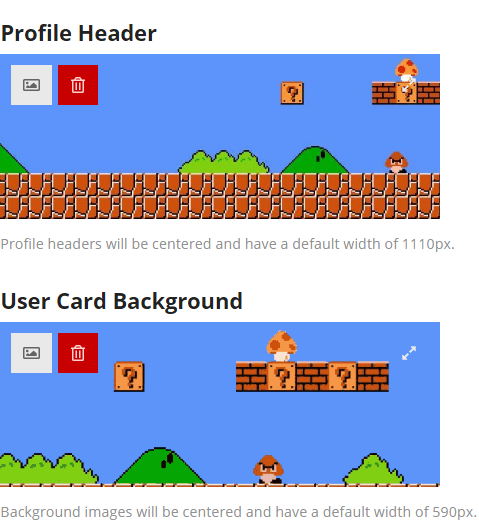I made a short guide to customize your profile. Lahat nito ay optional.
Profile Picture
In your profile page, you can upload a custom photo or image in any shape or size, it will be cropped into a circle.
About me
You can put anything here.
Timezone
Asia/Tokyo. You need not change this, unless unless you’re in the Philippines, in which case Asia/Manila. Magbabago ang mga oras sa post base dito (I assume).
Location
City, Prefecture (Example: Nagoya, Aichi). If you have a business, you can put your exact address here so people can find your place. Entirely optional.
Web Site
You can put the URL of your Facebook page, blog, X account, Youtube channel or business page here. (Example : https://timog.net)
Profile Header & User Card Background
You can upload photos to prettify your page. Based on experimentation, the ideal profile header size looks like 1110x300 px.
When somebody clicks on your profile picture on a forum thread, your user card pops up. You can customize the background on this card with a photo. Again based on experimentation, the ideal size seems to be 590x300 px.
Featured Topic
If there’s a topic you want to be associated with your profile, select it here.